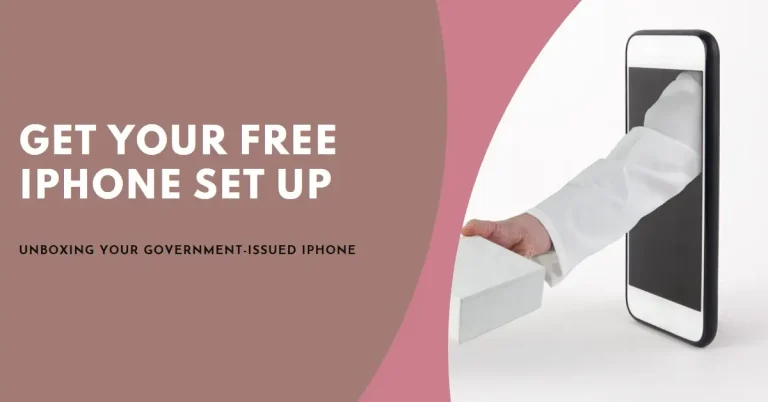Have you received a phone through a government assistance program? Now, it’s time to explore its full potential! Siri is Apple’s virtual assistant. It helps you do things faster by making your life easier. In this article, you will walk through the guide covering the basics of Siri and how to use it for everyday tasks.
What is Siri?
Siri is like your phone’s personal helper. It works as your assistant and sends texts, plays songs, searches for anything on the internet, remembers your big days, and more on voice or text commands. Here’s why Siri is super helpful:
- Saves Time: Skip the menus and get things done quickly with your voice.
- Hands-Free: Perfect for driving, cooking, or just busy.
- More accessible for Everyone: Siri can simplify using a smartphone, especially if you have trouble with tiny buttons or screens.
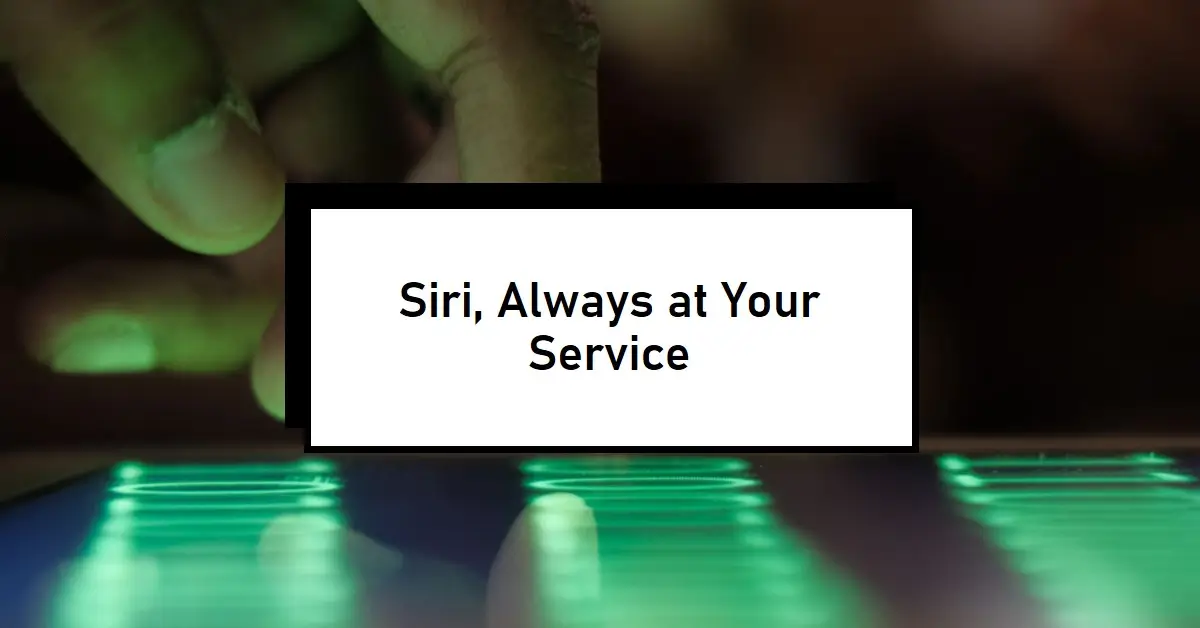
Setting Up Siri
- Go to your phone’s “Settings.”
- Find “Siri & Search.”
- Turn on “Listen for ‘Hey Siri'” and follow the steps to set up your voice.
Everyday Tasks with Siri
- Staying Connected: “Hey Siri, call David” or “Hey Siri, text WhatsApp to Smith. I’m on the way.”
- Reminders: “Hey, Siri, remind me to refuel my car tomorrow.”
- Getting Answers: “Hey Siri, when is our National Day?”
- Phone Control: “Hey Siri, turn on the Flashlight” or “Hey Siri, volume up my phone.”
More Fun Things to Try
- Smart Home: (If you have smart devices) “Hey Siri, turn on Lights.”
- Entertainment: “Hey Siri, play something relaxing” or “Hey Siri, play the latest music?”
- Learn a Language: “Hey Siri, translate ‘Hey, I am Smith and want to meet you’ into French.”
Tips
- Speak naturally: Siri understands everyday language.
- Explore: Ask Siri different questions to see what else it can do!
FAQs
- How does Siri protect my privacy? Apple has security measures, but it’s always good to double-check your settings.
- Can I change Siri’s voice? Yes, you can personalize it in your Settings.
Conclusion
Indeed, Siri is a powerful tool that comes with your phone. It becomes more helpful as you use it. So don’t be afraid to experiment; it’s a great way to improve your government program phone!
Reference: https://support.apple.com/en-us/105020