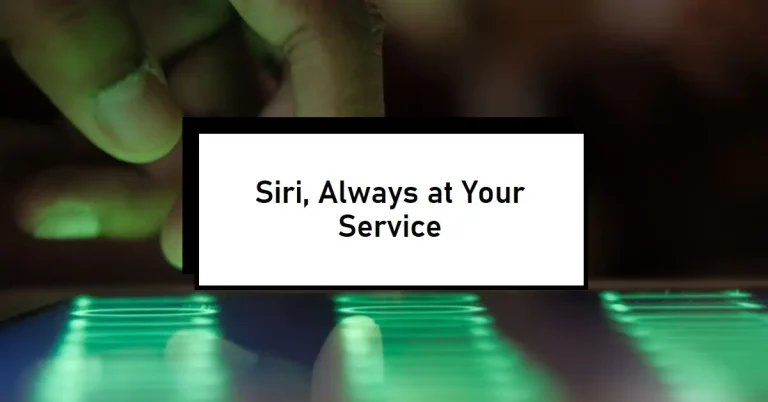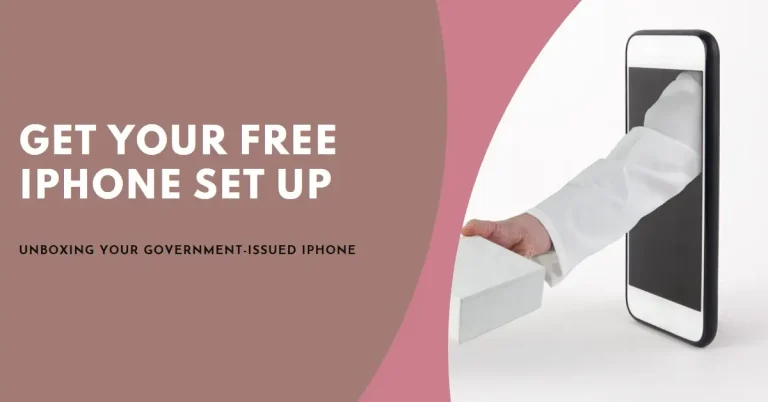Your free government iPhone is an excellent way to stay connected, but running out of data can be a bummer. Let’s learn how to track your usage, stretch your plan, and avoid those surprise overage charges!
Understanding Data: What It Is & Why It Matters
- Data is like fuel for Your Phone: It powers everything fun—social media, videos, maps, you name it.
- Limited Plans: Most free iPhone plans have data caps. Go over, and you could pay extra.
- Being Data-Savvy = More Fun: By tracking and managing your usage, you can get the most out of your phone.

Checking Your Data Usage (iPhone Steps)
- Open Your Settings App
- Tap “Cellular” (or “Mobile Data”)
- Scroll Down for the App List: See how much data each app is munching.
- Tap “System Services” for the Nitty-Gritty: This shows your phone’s features.
Pro Tip: Reset these stats at the start of your billing cycle to track against your monthly limit!
Taking Action: How to Save Data
- Set a Warning: Your iPhone can tell you when you’re getting close to your cap.
- Be Choosy on Cellular: Turn off data for apps you don’t use often or that suck up a lot.
- Background Refresh—friend or Foe? This feature lets apps update even when you’re not using them. Please turn it off for data hogs.
- Wi-Fi is Your BFF: Do the heavy stuff (streaming videos, downloading big files) while on Wi-Fi.
Bonus Data-Saving Hacks
- No Roaming, Please! Turn off data roaming when traveling (especially internationally) to avoid crazy fees.
- Lower the Quality: Video apps let you choose resolution – lower means less data used.
- Maps Go Offline: Download maps ahead of time for navigation without using data.
The Free iPhone Factor
These programs are a lifeline, but data plans can be tight. Being data-savvy helps you make the most of them for work, school, staying in touch – all of it!
FAQs
- What counts as data? Pretty much anything that uses the internet when you’re NOT on Wi-Fi.
- How much data is enough? It depends on how you use your phone, but these tips help regardless of your plan.
- My provider has a data calculator. Should I use that? Absolutely! It’s tailored to their plans.
- Can I get more data? Sometimes. Talk to your provider about options; some might have affordable add-ons.
Success Stories
“I used to run out of data halfway through the month. Now I check my usage regularly and stay under my limit!” – Sarah T.
Your Turn!
What’s your best data-saving tip? Please share in the comments, and let’s help each other out!
Need More Help?
- Our iPhone Guide: Homepage
- Your Provider’s Website: They have plan details and support.
- Apple Support: https://support.apple.com/
Let’s Build a Community
We love seeing how these phones make a difference. Your stories and tips inspire others!