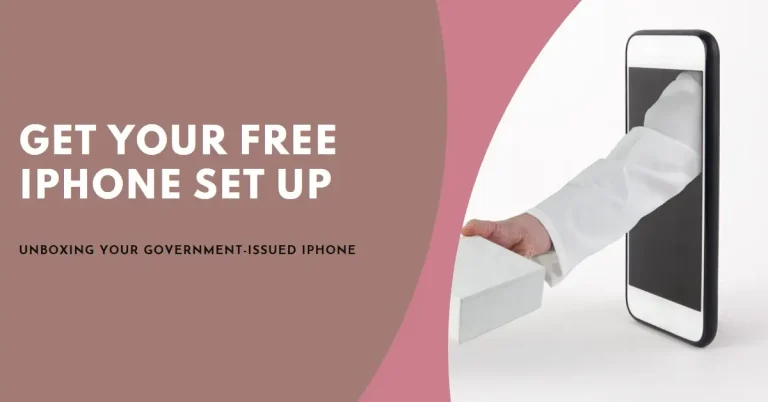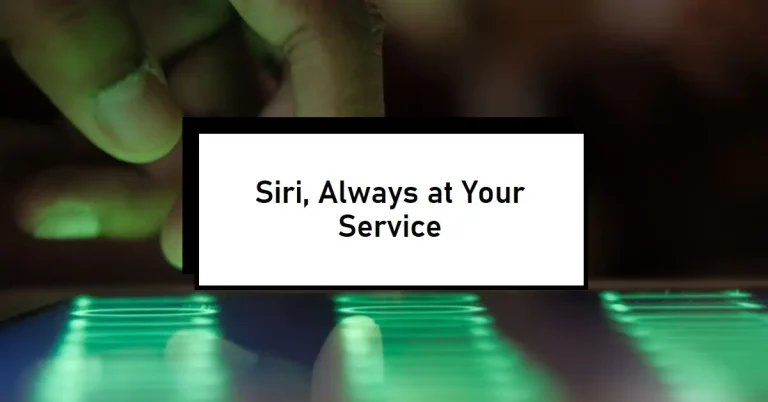A new smartphone is exciting! But with all that valuable info on your free government iPhone, it’s essential to be security-smart from day one. Don’t worry; it doesn’t have to be complicated! Let’s look at simple ways to protect your phone and secure your data.
Security Basics
- Your Passcode is Key: Don’t skimp here! A strong passcode is your first line of defense. Think beyond birthdays or simple patterns. Mix up letters, numbers, and even a symbol or two for extra strength.
- Unlock with Your Face (or Fingerprint): This is more secure than a simple passcode and so convenient! Set up Face ID or Touch ID in your Settings.
- Find My iPhone – Your Lost Phone Lifeline: If your phone goes missing, Find My iPhone can help you track it down (or at least remotely wipe your data). Make sure it’s turned on in your iCloud settings.

Level Up Your Privacy
- Your Apple ID: The Gateway to Everything: Keep it safe! Use a robust and unique password, and never share it. For an extra layer of security, set up two-factor authentication in your Apple ID settings.
- App Permissions: Be Choosy: Apps love to ask for access to your contacts, location, etc. Think twice before hitting “Allow.” Go to Settings > Privacy to review what each app can see.
- For more intelligent Browsing, Use Safari, which has built-in protections against tracking. For super-sensitive stuff, consider a VPN app to mask your online activity.
Proactive Protection
- Updates: Not Optional! Those software updates aren’t just about new emojis. They often fix security holes. Keep your phone updated! (Settings > General > Software Update)
- Avoid Public Wi-Fi Shenanigans: While it’s OK for casual browsing, stick to your cellular data for anything important, like banking or online shopping.
- Beware of Phishing Scams: Think before you click! Dodgy texts and emails with weird links are scams that hope you’ll slip up and give them information. When in doubt, delete the message and report it to your provider.
FAQs
- Do I need an antivirus for my iPhone? Generally, no. Apple’s security is pretty good. Just focus on the basics we covered.
- My old phone – what do I do? Erase it before recycling! Settings > General > Reset > Erase All Content and Settings.
- Should I get a case and screen protector? They’re not foolproof but offer cheap insurance against cracked screens and other accidents.
The Bottom Line
A little security awareness goes a long way. By following these tips, you can enjoy your free government iPhone with more peace of mind!
Need More Help?
- Our iPhone User Guide: Homepage
- Apple Support: https://support.apple.com/